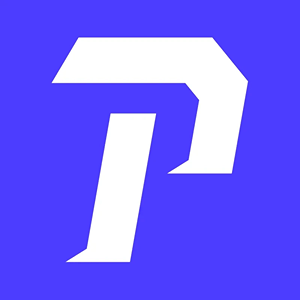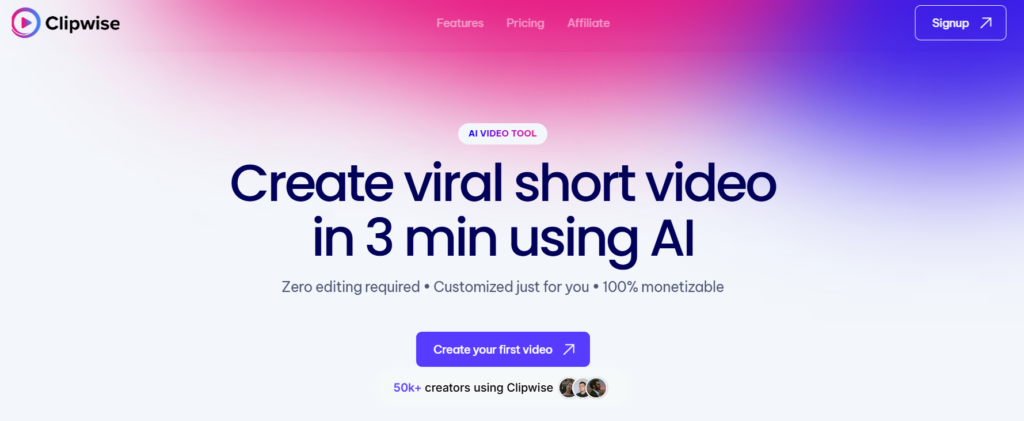What is PicDoc
PicDoc is an efficient and convenient AI text-to-visual tool, which can quickly convert text content into a variety of visual charts, such as flow charts, mind maps, infographics, etc., so that complex information can be seen at a glance. The AI copywriting generation function can generate high-quality text based on keywords, providing inspiration for creation. It has the function of picture clearing, and can optimize blurred pictures. PicDoc supports multi-person collaboration, and team members can share projects and material libraries, and edit and comment in real time. It has a large number of genuine design templates and picture materials, covering a variety of scenes and meeting different needs. Multi-platform support (Web, Mobile, Mac, Windows) cloud storage ensures that documents are secure and accessible anytime, anywhere.
The main functions of PicDoc
- Text to chart: PicDoc converts text content into multiple visual charts in one click, such as flow charts, mind maps, infographics, structure charts, comparison charts, funnel charts, etc. After the user enters text, the system can intelligently identify the text logical structure and generate charts. It can adjust the color, style, layout and other elements of the chart according to needs.
- AI copywriting generation: Users enter relevant topic keywords, and PicDoc’s AI function can automatically generate high-quality text content, providing users with inspiration and ideas, helping to quickly organize ideas and save time and energy.
- Visual chart customization: PicDoc provides custom functionality. After the chart is generated, you can customize the elements in the chart, helping you easily customize and personalize your visual charts.
- Visual Chart Export: PicDoc can export generated visual charts in PNG/JPG/PDF/PPT formats, which are convenient for use in other software such as PowerPoint or Word.
- File Export: PicDoc can export the entire document to PDF or PNG format, showing your information and ideas more fully.
- Image clear: PicDoc has the function of clearing the image, which can optimize blurred images and improve picture quality.
- Cloud storage and collaboration: PicDoc supports multi-person collaboration, and team members can share design projects and material libraries, and edit and comment in real time. Cloud storage ensures the security and accessibility of documents, and users can log in to their account on any device to manage and adjust documents anytime, anywhere.
- Rich templates and material libraries: PicDoc provides more than one million genuine design templates and picture materials, covering 65 scenes such as posters, business cards, official account pictures, and PPT.
The core advantages of PicDoc
- Easy to operate: No complex operation process is required, no design foundation is required, simple operation is possible, and can be quickly started.
- AI generate: Just select the text content to generate the chart, and generate it with one click to improve the efficiency of chart production.
- Free to use: Basic functions such as chart generation and chart export, which are free to use, and you can also experience more advanced functions for a fee.
- Generate online: Just access the URL in the browser and log in to use it, saving you the hassle of downloading and installing software.
- Cloud storage: Documents and charts are stored in the cloud, making it easy to manage and adjust charts again.
How to use PicDoc
-
Register and log in: Visit PicDoc official website www.picdoc.cn and quickly complete registration with your mobile phone number.
-
Create a document: Click to create a new document, paste the text content of the chart you want to generate or upload attachments.
-
Generate a chart:
-
Hover over the text block and click the blue “Generate Visual Effects” button.
-
Select the text content that needs to be generated in the chart, click on the text selection option on the left, and the AI will automatically generate a matching visual chart based on the selected text, and you can select the appropriate style and style through the list on the left.
-
-
Custom adjustments:
-
You can customize the copy information in the visual chart, select the copy to be adjusted, delete the original copy, and re-enter. To adjust the position and size of the icons in the chart, you can adjust the font style, size, position, arrangement, etc. in the chart. You can adjust the font style, color, arrangement, etc. of the text in the document.
-
-
Export charts:Click the “Download” button in the upper right corner and select PNG or PDF to export the entire document.You can click on the upper right corner to copy the link to share the document.
PicDoc application scenarios
- Workplace Report: The leader cannot focus on the pure text report. Use PicDoc to convert the report content into a visual chart for a clearer report.
- Teaching materials: Complex teaching content is difficult for students to understand. Using PicDoc to convert knowledge content into visual charts makes teaching easier.
- Article pictures: The article with too long length will not be read by users. Use PicDoc to convert the article content into visual charts for smoother reading.
- Customer communication: Boring text information, low customer attractiveness, use PicDoc to convert text information into visual charts, making communication more attractive.
- Business manuscript demonstration: A presentation with a chaotic logic lacks persuasion. Use PicDoc to convert the content of the document into a clear logical chart, making the business presentation more convincing.
Applicable people for PicDoc
- Workplace people: PicDoc can generate boring text information to generate various visually rich charts to help people in the workplace report and other work.
- Teacher/Student:PicDoc can convert knowledge points into timelines and mind maps to help teachers and students better impart knowledge and paper presentation.
- Self-media experts: PicDoc can generate long articles to create high-value infographics to help self-media people better display content.
- Small business owner: PicDoc can handle business proposals, product manuals and other content at low cost, and promotional content can be completed without a designer