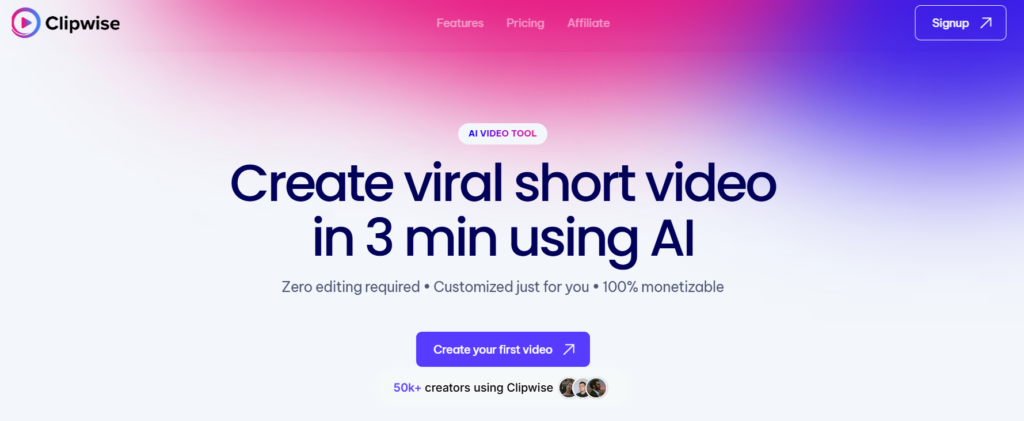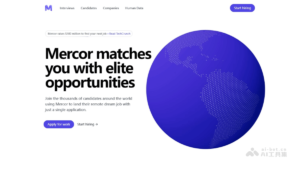Hoarder is an open source AI-driven self-hosted bookmark management tool designed for data/knowledge collectors. It integrates artificial intelligence technology to help users quickly collect and manage links, notes and pictures. This AI bookmark management tool provides full-text search, AI automatic tagging functions, and supports cross-platform use, including browser extensions and mobile applications. Hoarder is suitable for users who need efficient information management. Whether it is academic research, daily notes or professional data collection, it can provide powerful support.
Main functions of Hoarder
- Bookmark link management: Users can easily add and manage web links, and Hoarder supports one-click saving, making information collection simple and fast.
- Notes and Records: Hoarder allows users to write and store notes, whether it is a flash of inspiration or important information, it can be properly recorded.
- Picture storage function: Users can upload and save images so that visual information can be effectively managed and reviewed.
- Automatic information extraction: Hoarder can automatically obtain and fill in the title, description and image of the link, reducing the user’s burden of manual input.
- Intelligent classification system: Users can create different classification lists based on personal preferences and needs to achieve orderly management of information.
- Full text content search: Hoarder provides full-text search function, which can quickly locate and retrieve information no matter how long it is stored.
- AI automatic labeling: Using artificial intelligence technology, Hoarder can automatically identify content and generate tags, greatly improving the retrieval and management efficiency of information.
- Supports self-hosting: Through self-hosting, users can deploy Hoarder on their own servers to ensure data security and autonomy.
How to use Hoarder
Hoarder is self-hosted and provides Chrome and Firefox browser extensions to allow users to quickly save bookmarks while browsing the web. In addition, Android and iOS mobile applications are also supported. Technical personnel can view the GitHub code base and deploy it themselves, and ordinary users can download and install applications and extensions for the corresponding platform for use.
Hoarder application scenarios
- personal knowledge management: Users can use Hoarder to collect articles, blogs, tutorials, etc. of interest to build a personal knowledge base.
- academic research: Scholars and researchers can save academic papers and research materials and quickly search for relevant literature through AI tags.
- Project document management: Project managers and team members can use Hoarder to save project-related documents, links, and reference materials.
- Daily note taking: Students and professionals can use Hoarder to record meeting points, study notes and daily thoughts.
- inspiration collection: Designers, writers and creative workers can collect inspiration materials, such as design works, writing materials, etc.
- Technical data compilation: Developers and IT professionals can save technical blogs, development documents, programming tutorials, and more.