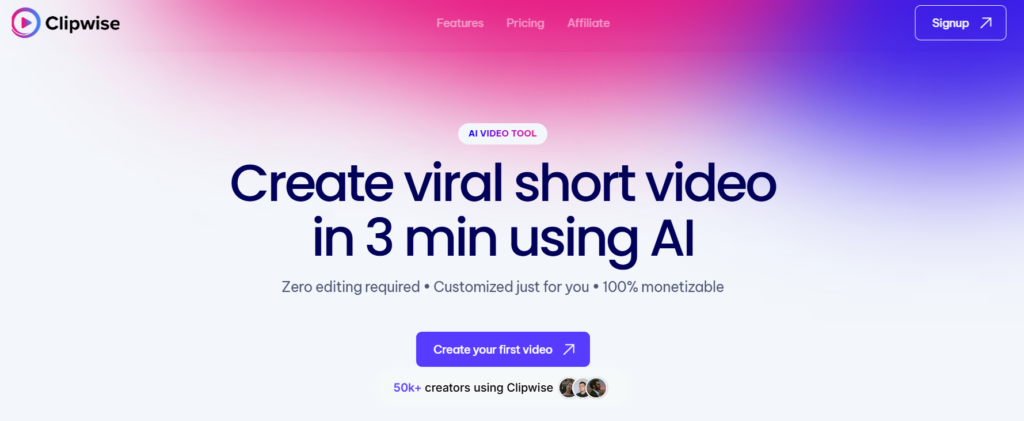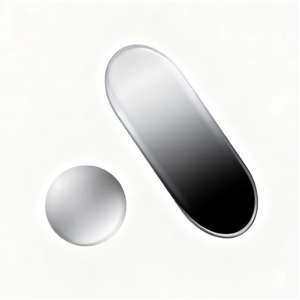What is Flowith
Flowith is an innovative canvas-based AI agent tool based on the original node-based interaction method, allowing users to interact with AI using multi-threading and divergent thinking. Flowith is driven by top large models and supports a variety of advanced AI models (such asGrok4、GPT-5、Claudeetc.) and image and video multi-modal models (I see 3Midjourney, SDXL). Flowith supports text creation, image generation, video production and other modes, based on the intelligent agent “Neo“Achieve automated execution of tasks. Users can use the knowledge garden function to manage personal knowledge bases and explore community-shared knowledge and agent workflows in “Discover More”. Flowith’s Agent mode can break down complex tasks, generate detailed execution plans and complete them step by step. It is suitable for creative writing, design, market research and other scenarios, and is a powerful assistant for creators and professionals.
Flowith’s main functions
- Node-based interaction: Users can create multiple nodes on a canvas, each node represents an independent question or topic, search and integrate information around the nodes, and achieve multi-threaded processing.
- AI model selection: Provides a variety of AI models, including OpenAI’s GPT-5, GPT-4.1, Grok 4, Claude 4.5, Google’s Gemini 2.5 Pro, etc. Users can choose the most appropriate model according to their needs.
- File upload and analysis: Supports uploading and analysis of multiple file formats such as PDF, DOC, EXCEL, etc., and comes with OCR function to facilitate users to upload and process documents.
- Multimodal content generation: Supports the generation of various content such as text, pictures and videos to meet the diverse creative needs of users.
- Agent mode: Based on the intelligent agent “Neo”, it realizes automated task execution, supports multi-step task processing and can interact with users.
- Knowledge Garden: Users create and manage their own knowledge base, organize personal knowledge, materials, etc. into a knowledge base for easy access and reference at any time, improving the reusability and value of knowledge. During the creation process, users specify the use of their own knowledge base to make the generated content more relevant to their personal knowledge background and needs.
- Workflow visualization: Present the task execution process in the form of a workflow. Users can clearly see each step and node of the task, making it easier to control the progress and execution of the task.
- Project archiving and management: Support users to create projects and archive related tasks and content into projects to facilitate the management and classification of different projects and improve work efficiency and organization.

How to use Flowith
- Registration and login: Visit Flowith official website https://flowith.net/ complete account registration and login.
- Use agent mode: Click the Agent button on the right side of the dialog box or use the mode switch to enter Agent mode. Input task instructions, the Agent automatically disassembles the task and executes it step by step, and the user can view the task progress based on the workflow interface.
- knowledge management: Create and manage a personal knowledge base in the “Knowledge Garden” and upload your own knowledge files or materials. When creating, specify the use of a knowledge base to make the generated content more relevant to personal needs.
- community resources: Visit the “Knowledge Market” in “Discover More” to view and use the knowledge base shared by others. Learn about other users’ Agent use cases and experiences in the “Agent Community”.
- project management: Create a new project in “Projects” and archive related tasks and content into the project for easy management and classification.

Flowith product prices
Flowith provides different levels of model selection, including T-1 and T-2 dialogue models. T-1 level models are models with higher cost and more powerful capabilities, such as GPT-5, Claude 4.5, Veo 3, etc. T-2 level models are models with a more balanced price/performance ratio, such as GPT-4.1, Kimi-K2, Gemini 2.5 Flash, etc. The specific prices and benefits are as follows (for reference, please refer to the latest information on the official website):

Who is Flowith suitable for?
- researchers and academics: Need to conduct in-depth academic research and data collection, Flowith can help them quickly integrate Internet information and build a knowledge system.
- professionals: Such as lawyers, doctors, financial analysts, etc., who need to process a large amount of professional documents and data. Flowith’s file upload analysis function can improve work efficiency.
- content creator: Including writers, designers, marketers, etc., you can use Flowith’s image generation and speech synthesis functions to enrich their creative content.
- student: People need to understand and integrate complex concepts during the learning process. Flowith’s node-based interaction and knowledge graph construction capabilities can help them better organize learning materials.
- Corporate employees: Especially for employees who need to perform market analysis, data compilation and report writing, Flowith can be used as a powerful information integration and productivity tool.
- technology developer: Developers who are interested in AI technology and automated processes can automate specific workflows by creating AI agents.