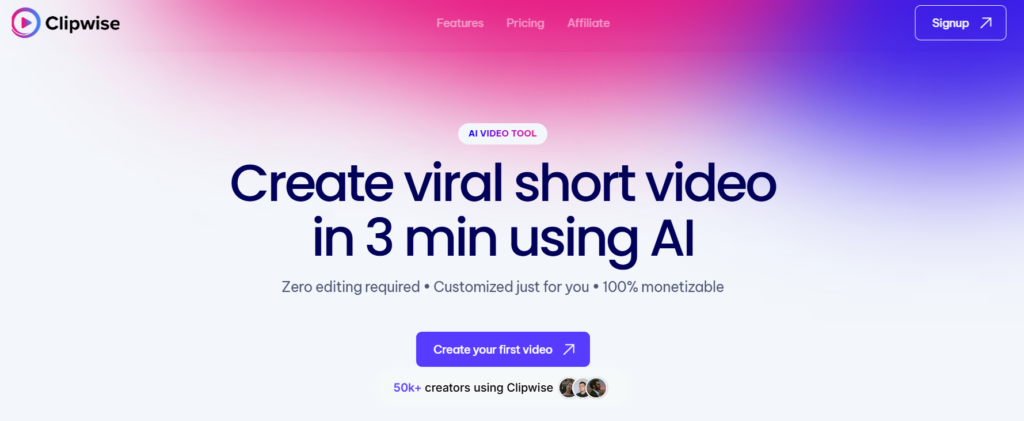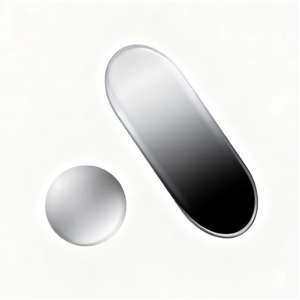What is HitPaw
HitPaw is a tool focused on AI video, image and audio processing, helping global creators improve content quality and lower the threshold for using professional-level multimedia processing technology. HitPaw Univd supports lossless video, audio, and picture conversion in more than 1,000 formats, and integrates multiple tools such as compression, editing, watermark removal, and AI background removal. HitPaw VikPea (video quality restoration software) can use AI models to repair blurry or old videos to 4K/8K high definition and colorize black and white videos; HitPaw Niu Xiaoying is an AI tool focused on video quality enhancement and creative editing. The product matrix also covers audio and video editing, AI voice changer, online video editing, and mobile AI photo and video generation applications. It can remove background noise in audio and achieve multi-language video translation and dubbing.
HitPaw’s core products
| Hitpaw Vikpe (formerly Video Enhancer) | Repair and enhance video quality through AI models, such as making blurry videos clear, colorizing black and white videos, and upgrading the resolution to 4K/8K, etc. |
| Hitpaw Univd (formerly Video Converter) | It supports lossless video, audio, and picture conversion in more than 1,000 formats, and integrates multiple tools such as compression, editing, watermark removal, and AI background removal. |
| HitPaw Niu Xiaoying | Professional AI video processing tool, focusing on video quality enhancement, repair and creative editing, supporting functions such as intelligent keying and background replacement. |
| Hitpaw edimakor | Video editing software that provides functions such as resource loading, direct text editing, dynamic subtitle styles, and speech-to-text (STT). |
| HitPaw Edimakor Screen Recorder | Screen recording and live broadcast software can record screen and game screens, and supports streaming to multiple live broadcast platforms and video conferencing software. |
| HitPaw VoicePea | Voice changer software that provides audio enhancement features such as noise reduction, echo cancellation, and automatic volume adjustment. |
| Hitpaw Photor Pea | AI photo editing tool provides functions such as portrait restoration, special effects generation and background replacement. |
| AI Marvels | The mobile APP provides a variety of AI entertainment functions, such as generating AI dance videos, converting photos into AI art, role-playing, photo enhancement, etc. |
Main functions of HitPaw
-
video enhancement: Use AI technology to quickly convert blurry videos to high-definition videos, support multiple format conversions, improve image quality while maintaining the original video quality.
-
audio processing: Provides AI audio enhancement function to remove background noise and noise, making the audio clearer, suitable for video creators and audio editors.
-
Video translation and dubbing: BlipCut AI Video Translator supports translating videos into more than 130 languages and automatically generates subtitles and dubbing to help globalize content.
-
video editing: HitPaw Edimakor provides AI-assisted editing functions, including automatic editing, filters, and special effects, helping users easily improve video quality and is suitable for both novices and professionals.
-
image processing: Provides AI image enhancement functions to repair old photos, increase resolution, remove watermarks, and make images look brand new.
-
Batch processing: Supports batch processing of videos and images, greatly improving work efficiency and saving time and energy.
HitPaw product advantages
| 🚀AI model is powerful and accurate | Provide targetedPortrait, animation, noise reduction, black and white coloringDedicated AI model for scenes such as scenes with natural processing effects. |
| ⚡ Efficient processing speed | supportGPU accelerationthe speed of some conversion tasks is increased by up to120xand supportBatch processing。 |
| 👨💻 Friendly operation experience | The interface is intuitive and adopts “Drag and drop” operation, most functions can beOne-click preview effectreduce learning costs. |
| 🛡️ Privacy and local processing | supportLocal offline processingsensitive data does not need to be uploaded to the cloud, ensuring privacy and security. |
| 🎯 Fully integrated functions | Product line coverageVideo conversion, editing, enhancement, picture restoration, AI generationWait, provideMulti-platform support。 |
How to use HitPaw
-
Download and install: Visit HitPaw official website https://www.hitpaw.com/, download and install, register and log in.
-
Import file: After opening the software, import the video, audio or image files you need to process.
-
Select function: According to your needs, select the corresponding functional modules, such as video enhancement, audio processing, image repair, etc.
-
Set parameters: In the function module, set relevant parameters according to the prompts, such as resolution, format, language, etc.
-
Start processing: After the setting is completed, click the “Start” or “Process” button, and the software will automatically process it.
-
Export file: After the processing is completed, select the appropriate format and path to export the file to complete the operation.
Application scenarios of HitPaw
-
video creator: Used to improve video quality, add subtitles and dubbing, and quickly convert formats to adapt to different platforms.
-
audio editor: Remove background noise from audio and improve audio clarity, suitable for producing high-quality audio content.
-
photographer: Repair old photos, improve image resolution, and remove watermarks to make photos more perfect.
-
Content localization: Add subtitles and dubbing in multiple languages to videos, helping content creators break through language barriers and expand global audiences.
-
corporate publicity: Produce high-quality promotional videos and images to enhance brand image and enhance content appeal.
-
Education field: Teachers and students can use its functions to create teaching videos and presentations to improve teaching effectiveness.